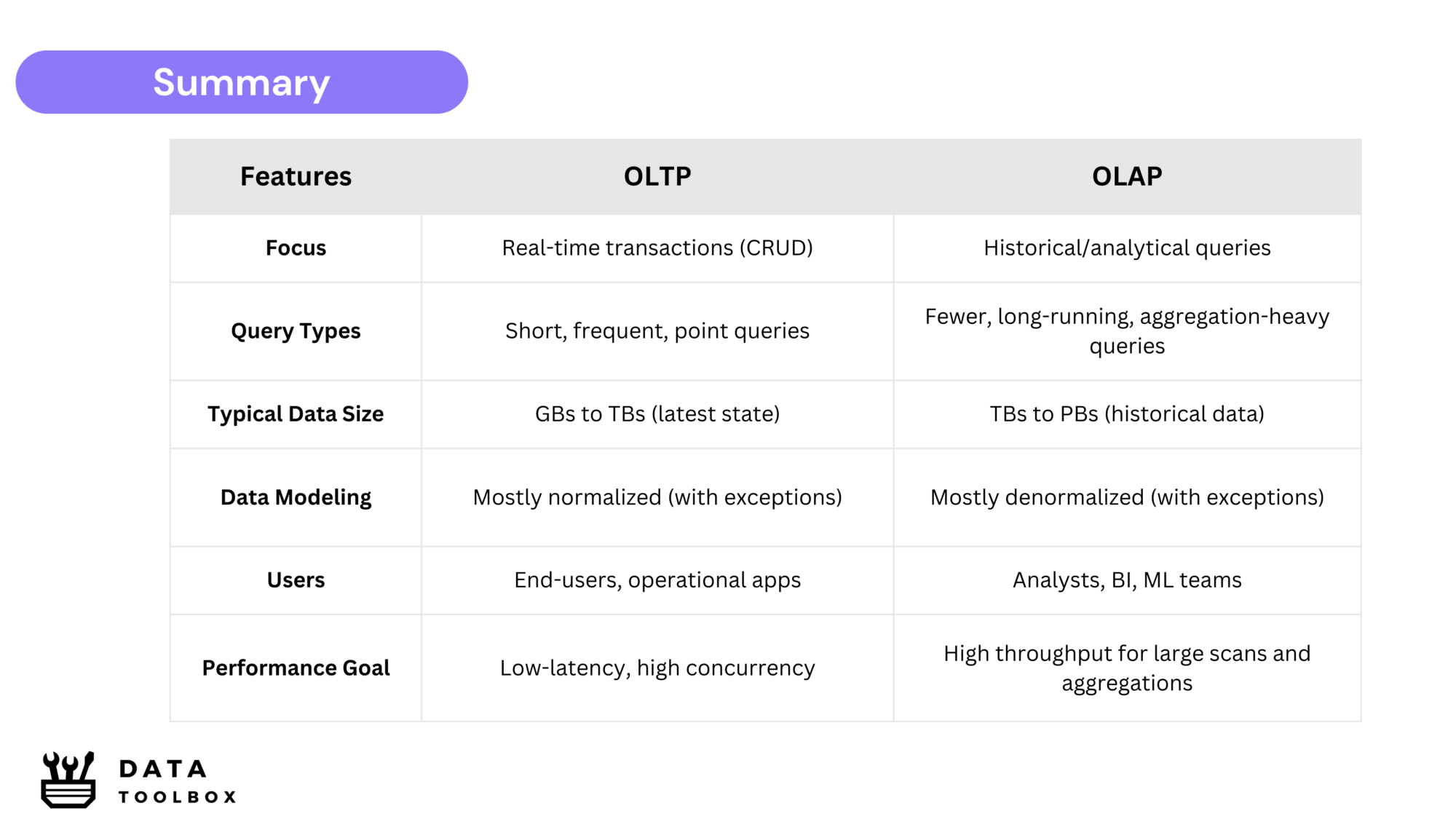Imagine This
Data is everywhere. Data powers customer management in databases, speeds up websites through caching, and fuels decision-making in executive dashboards. But not all data is the same. What makes these scenarios different?
How does a Java developer building a mobile app (storing user data) differ from a Data analyst generating financial reports for upper management? The answer lies in how data is used, processed, and optimized for each purpose.
How It Works
Online transaction processing
You’re a developer working on a mobile banking application. A typical user logs in, and you need to verify their password is correct. Next, they want to view their bank account balance, check their last 30 transactions, and send a $200 payment to a friend, all within two minutes. Nobody has time to wait these days (and he is right!).
This means a lot of small, rapid reads and writes, simultaneously hitting your system from potentially thousands of users around the world. This is what we call Online transaction processing (OLTP), small but frequent requests that need near-instant responses on a current-state data.
It’s like doing a bunch of every millisecond :
SELECT/INSERT user_id, password, agency_id FROM users
WHERE user_id = {id};Online analytical processing
Now, switch perspectives. You’re a risk analyst in the finance department of the same bank. You have to generate a quarterly report showing total savings across France and the USA, average monthly deposits, and other KPIs for the last year. This is a different use case. You might run a single query that scans millions of rows:
SELECT country, agency, SUM(amount)
FROM bank_account
WHERE country = 'USA' OR country = 'France'
GROUP BY country, agency;This query could take a few seconds or even minutes, but you only run it once every quarter, so that’s perfectly fine. You are not working on all the data of a specific user, but you are working on a specific data of all users.
That’s the Online analytical processing (or OLAP), fewer queries, each scanning massive amounts of data to produce aggregated insights.
In Reality
The problem pops up if you try to handle both workloads on the same system ! 10,000+ daily transactions PLUS heavy analytical queries from your finance team. The system will choke under these contradictory demands.
That’s why we typically split the transactional environment from the analytical environment.
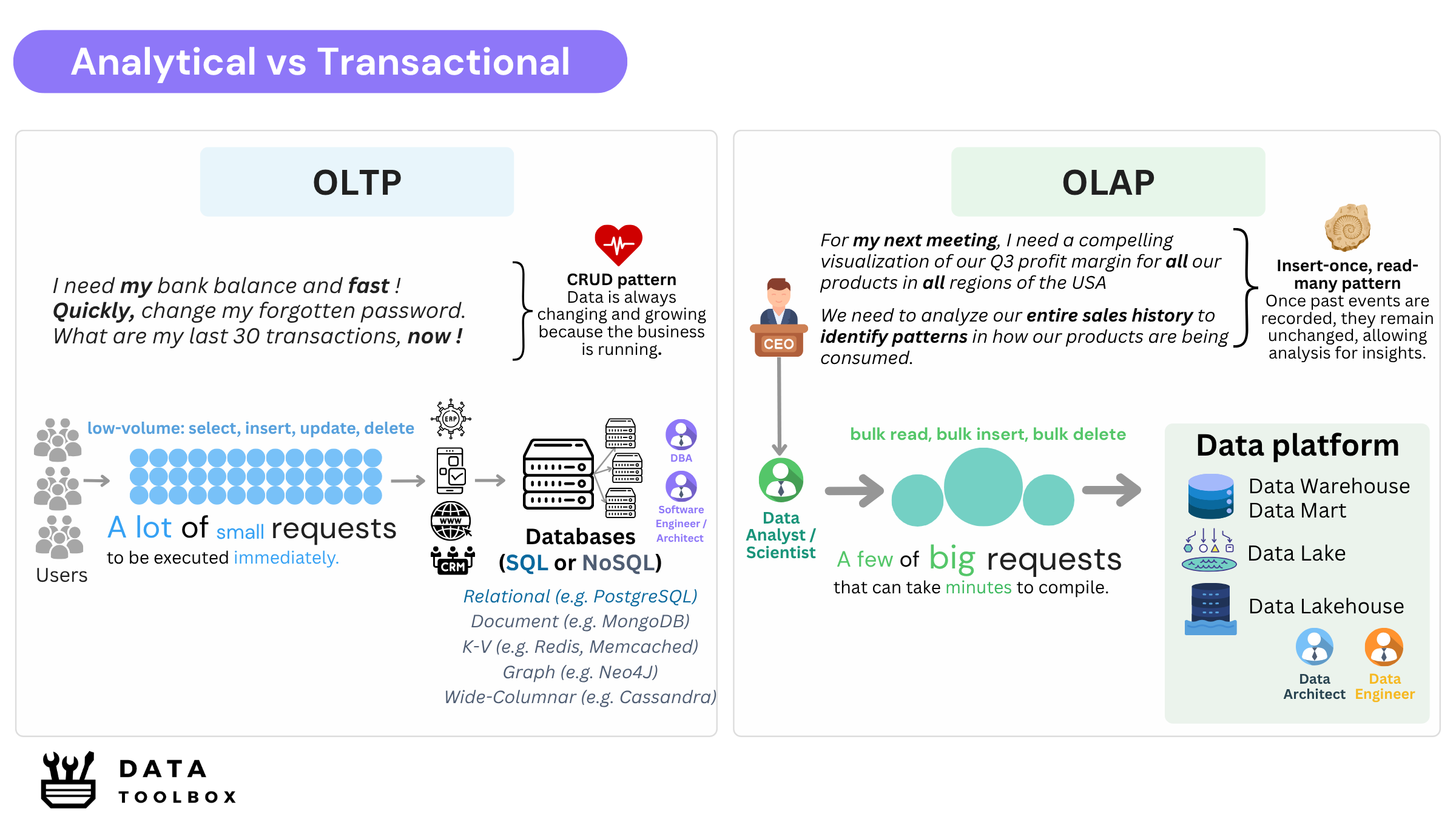
Transactional World (OLTP):
- All your operational apps—think websites, CRM, ERP—where speed and concurrency matter.
- The write pattern follows CRUD (Create, Read, Update, Delete) because your data is dynamic and continuously evolving as your business operates (customers are placing orders, and engaging in various transactions daily).
- Developers and DBAs keep these systems running smoothly.
Analytical World (OLAP):
- All your dashboards, BI, data science, and ML pipelines. Here, we’re more focused on big volume, historical and aggregated data.
- The write pattern primarily follows an Insert-Once, Read-Many approach. For example, sales data from February 14 over the past two years is immutable, once recorded, they remains unchanged. You store the data, generate insights about Valentine’s Day trends, but the original records remain static because past days don’t repeat (we wish they were 💔).
- In this world, we find all our beloved Data Analysts, Data Scientists, Data Engineers, Architects, ML Engineers, and more.
In OLTP systems, various database types efficiently handle small but frequent transactions. Traditional relational databases (SQL) ensure strong consistency, while NoSQL databases (key-value, document, wide-column, and graph) provide greater scalability and flexibility for different workloads.
On the OLAP side, we use specialized data storage solutions like Data Warehouses, Data Lakes, or Data Lakehouses to handle massive datasets, ensuring fast retrieval, efficient aggregations, and scalable analytics.
The Wrong Way to Do It
Here are the common mistakes juniors make when they don’t fully grasp the differences between these two systems:
- Running Heavy Analytics Directly on Your Production Database : Ever tried letting your data analysts do big
GROUP BYorJOINqueries on the same database that’s handling orders ? That’s a sure way to kill performance for everyone. - Using a Single “Do-It-All” Server : Putting everything on one monolithic server—application logic, transactional DB, analytics engine, might be cheap at first, but as soon as your data grows and traffic spikes, you’ll be in hot water.
- Forgetting to Model Data for the Right Workload : If you normalize tables for an OLTP workload but then try to do OLAP queries on that structure, you’ll bog down your analysts with endless joins. Conversely, if you denormalize everything for analytics but try to handle real-time transactions, you risk messy updates and data inconsistencies.
Learn more in From Data Models to Database Technologies: Choosing the Right Tool for the Job.
Key Takeaways
Hopefully, you haven’t fallen asleep 💤 ! To summarize, let’s quickly compare OLTP and OLAP: